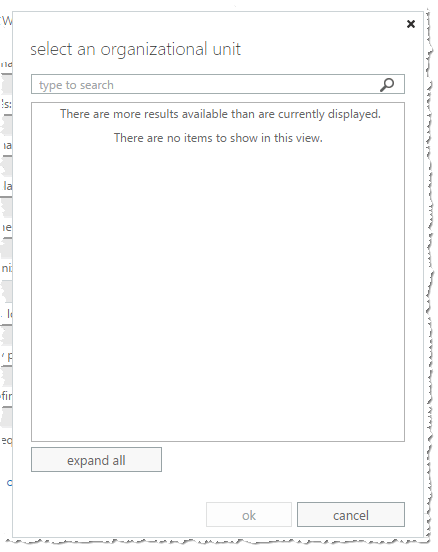A customer recently migrated to Exchange 2016 CU8 (from Exchange 2010) and after the Exchange 2016 server was implemented they found out that the OU picker in ECP was empty.
This appears to be a known issue since Exchange 2013 as described in KB303817 and seamed to be also an issue in Exchange 2016.

To solve that perform the following steps (as mentioned in the KB above):
1.) Start an Exchange powershell (via run as admin) to find out how many organization units you have. This can be done via:
(Get-OrganizationalUnit -ResultSize unlimited).count
2.)
Then edit the web.config in “C:\Program Files\Microsoft\Exchange Server\V15\ClientAccess\ecp” on every Exchange 2016 server.
3.)
In every Web.config search for </appsettings> and add the following lines in the web.config file just above </appsettings>:
<add key="GetListDefaultResultSize" value="2000" />
The value of GetListDefaultResultSizekey should exceed the number of OUs that you found in step 1. Additionally, you will have to add this value every time that you install a cumulative update.
4.) Restart MSExchangeECPAppPool via
Restart-WebAppPool -Name MSExchangeECPAppPool